Introduction
Before ChatGPT and Tiktok took over the internet as people's favorite tools for looking things up online, there was the Google search engine and google chrome web browser. In this article, I’m going to be going over what google chrome is, how to get started using it, and alternatives to chrome.
What is Google Chrome?
Google Chrome is the most popular web3 browser i.e it allows users to access web pages on the internet. It was developed by google in 2008 and is a cross-platform browser with versions that run on different types of phones, computers, and other mobile devices.
Why Google Chrome?
Google Chrome has a lot of the general features that most web browsers have such as bookmarks, history, and incognito mode as well as a large library of extensions and plugins that you can add to customize or improve your experience
Some of its standout features include:
Fast and easy to use
Google Chrome is a very fast browser with an interface that is easy to navigate and use even for beginners. You just need to type what you’re looking for in the search bar and you would get your results in no time.
Secure
Chrome browser is secure in the following ways; warnings and notifications when you visit a suspicious site, anti-malware/phishing features, and auto-updates which ensure you receive all updates and bug fixes quickly.
Sync your data across devices
If you use multiple devices, you can view and work with the same settings and data on all of them. You are also able to decide which information you want to sync whenever you sign into your google account on a device
Easily customizable
You get to choose and customize your chrome browser by changing the appearance, setting dark or light mode, etc. To improve the functionality of your browser, you can also add relevant extensions or plugins. You can set up multiple profiles whose data and settings are kept separate from each other, which is helpful when sharing computers.
Installation
Google Chrome is usually pre-installed on android devices and is often the default mobile browser as well. For ios devices, this is not always the case. Here is a step-by-step guide to install google chrome on your ios mobile device
Step 1
Open your App store
Step 2
Search the term “Google Chrome” in the search bar
Step 3
Click on the cloud button to start the download of your app and it will show up in your home menu when it is done
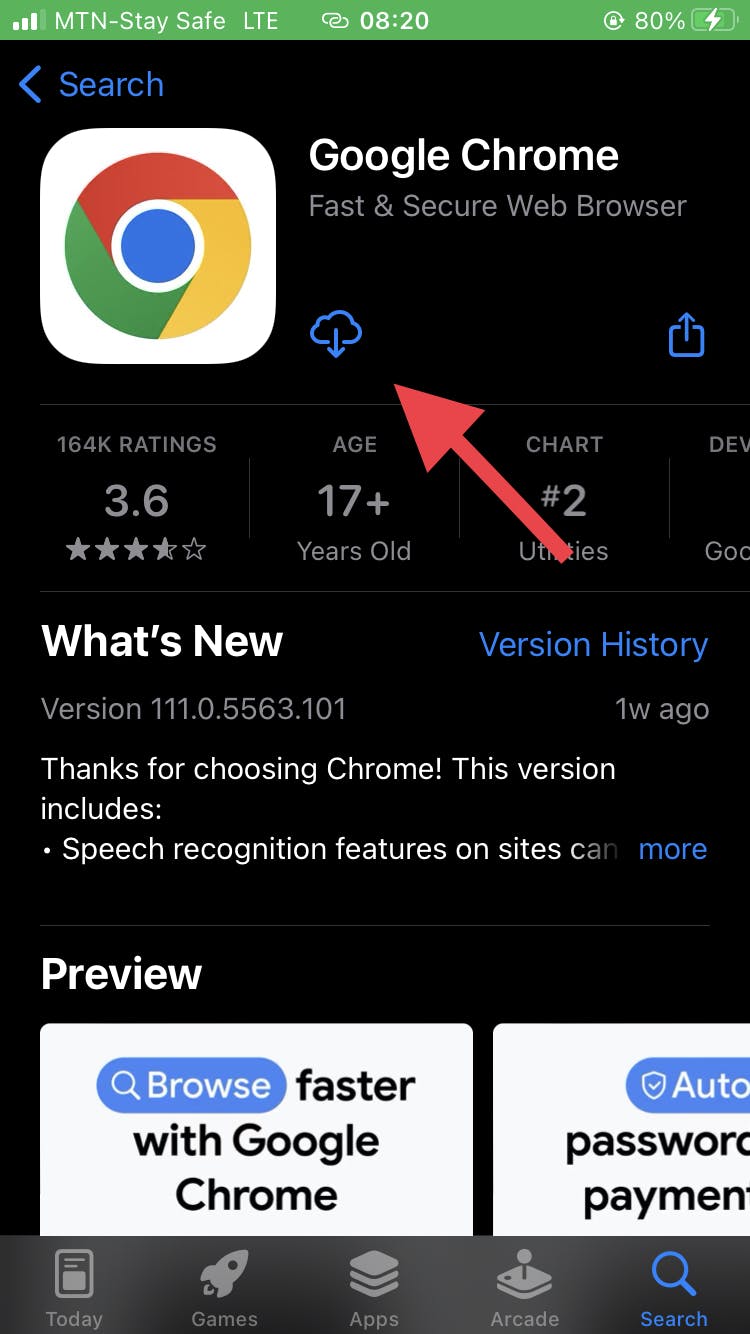
How to use Google Chrome
Using the search feature
To use chrome once you have it installed, all you have to do is open up your app and type the URL/ or any word or phrase you want to look up into the search bar at the top. Press enter and watch your results come up.
Quick Example
Here we will type in the word Appwrite and as you can see, it returns all these results about Appwrite
Creating new tabs
You can open up a new tab or clear your search entry to make another search and feel free to play around with your new browser and see all the things you can do with it.
Advanced Search with Google
To get better results for complex searches, you can use googles advanced search feature which allows you to apply filters and make specifications on the kind of data you want to see. For example, you can search for which images are copyrighted, and request a specific file type such as .pdf. To learn more about how to use the advanced search feature you can check out this google support guide on advanced search
There is also the option of using specific keywords and syntax to optimize your search results such as wrapping the search phrase in quotes, and typing "site:" before the search phrase, you can learn more about them in this guide by Marko Denic.
Alternatives to Google Chrome
Here are the top alternatives to google chrome
Safari - For ios and mac os users, Safari is the default browser that comes with your devices
Brave - Brave is a faster, private and ad-free browser built on chromiums opensource software and is a favorite for privacy-focused users as well as the web3 community
Mozilla Firefox - This is a free and opensource and private web browser created by the Mozilla foundation
Chromium - This is an open-sourced web browser project maintained by google and a lot of other web browsers such as Iron, Brave or Opera mini, etc are built on it
Microsoft Edge: It is a cross-platform browser that comes with windows devices as the default browser. It integrates well with the rest of the Microst 365 suite just as google chrome does with google suite. Bing chat is also really interesting and powered by AI.
Chat GPT: Not a web browser but an advanced AI chatbot from Open AI that can give results ranging from recommendations to answers to queries, perform tasks like creating a resume or article, produce code based on prompts, etc.
Other web browsers include Iron, Operamini, Sea Mokey Composer, Focus, etc.
Conclusion
Google Chrome is an impressive web browser that is quick and easy to use and set up. It allows you to customize its features and offers security. There are other alternatives to Chrome that prioritize privacy and do a better job of keeping users' data. However, chrome is still the most popular browser and this article is your guide to joining the millions of people using chrome every day.


